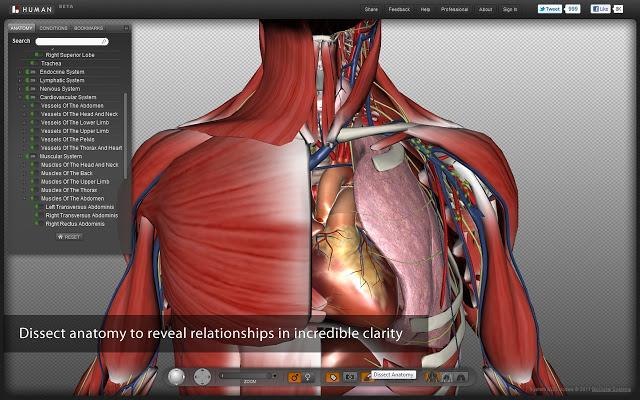Application Fixation: Chromebook- Science apps!
September 16, 2015
UPDATED 10/06/2015
For the 2015-2016 school year, Middletown Public schools distributed a Chromebook to every student in grades 3-12. Chromebooks have dozens of pre-downloaded applications, which, most students have not had the chance to explore. To access these apps in the Chrome Store, look to the lower left hand corner of your Chromebook screen. There should be a magnifying glass. Click on this, type in the name of the app you are looking for or just explore the plethora of apps available. Chrome even provides a rating system to make your shopping even more user friendly! We will be featuring several of our favorites in this and upcoming postings!
Technology: Introducing 2 FREE Science Apps available on your Chromebook!
BIODIGITAL is a brand new application that generates a 3-D image of the human body. On the left hand side of the screen, you can choose what systems of the human body you want to see. This application will be most useful for anatomy and biology students. For an introduction check out the following YouTube video: https://youtu.be/eOo80AJW1eI
You can also explore BIODIGITAL’s website which provides a free trial and detailed, comprehensive description of the software and its uses for both teachers and students. “Finally format for understanding the human body that resembles life itself” https://www.biodigital.com/education
For engaging, helpful tutorials on most subject areas, or for those interested in learning more about STEM, Discovery Education provides a vast collection of educational resources. – This online resource has many helpful tools for all science students. With each lesson, there is a video. And each video is followed by interactive lessons, games, contests, and more!For an introduction check out the following YouTube video https://youtu.be/BGn7OfG8_Y0
Unfortunately, the Chromebook applications for chemistry students are subpar. Mr.Seigel, Middletown South chemistry teacher and google expert recommends the website PhET.com for chemistry help.
09/16/2015
Technology: Introducing 2 FREE Math Apps available on your Chromebook
Desmos Graphing- this application is an easy to use graphing calculator! This app limits the bulk of school supplies you need to bring to school on a daily basis. Hi-tech graphing calculators are notorious for being $100+, but Desmos is completely free! For a quick tutorial watch this YouTube video. https://www.youtube.com/watch?v=MeuMAVOw4-U
GeoGebra- GeoGebra is different graphing app, that is not a calculator. Unlike Desmos, GeoGebra has the ability to help with Algebra, Geometry Trigonometry, and Probability. This could really profit Geometry students, especially those that have trouble visualizing 3D figures. Check out this intro video on YouTube https://www.youtube.com/watch?v=1cBXWi66-tY
An App is an application or program that runs in the browser that takes you to a website. There is user interaction within the app. Examples include games, photo editors, audio recorders, concept map making, and video recorders and players. Apps are located on Chrome start pages (new tabs). They are full icons in the Chrome Web Store.
An Extension enhances the user experience, adds productivity to any website when using the Chrome browser. There typically is little user interaction. Examples include URL shortners, timers, screen captures and readability aids. Extensions are located on the right side of the omnibox. They appear as puzzle piece icons in the Chrome Web Store.